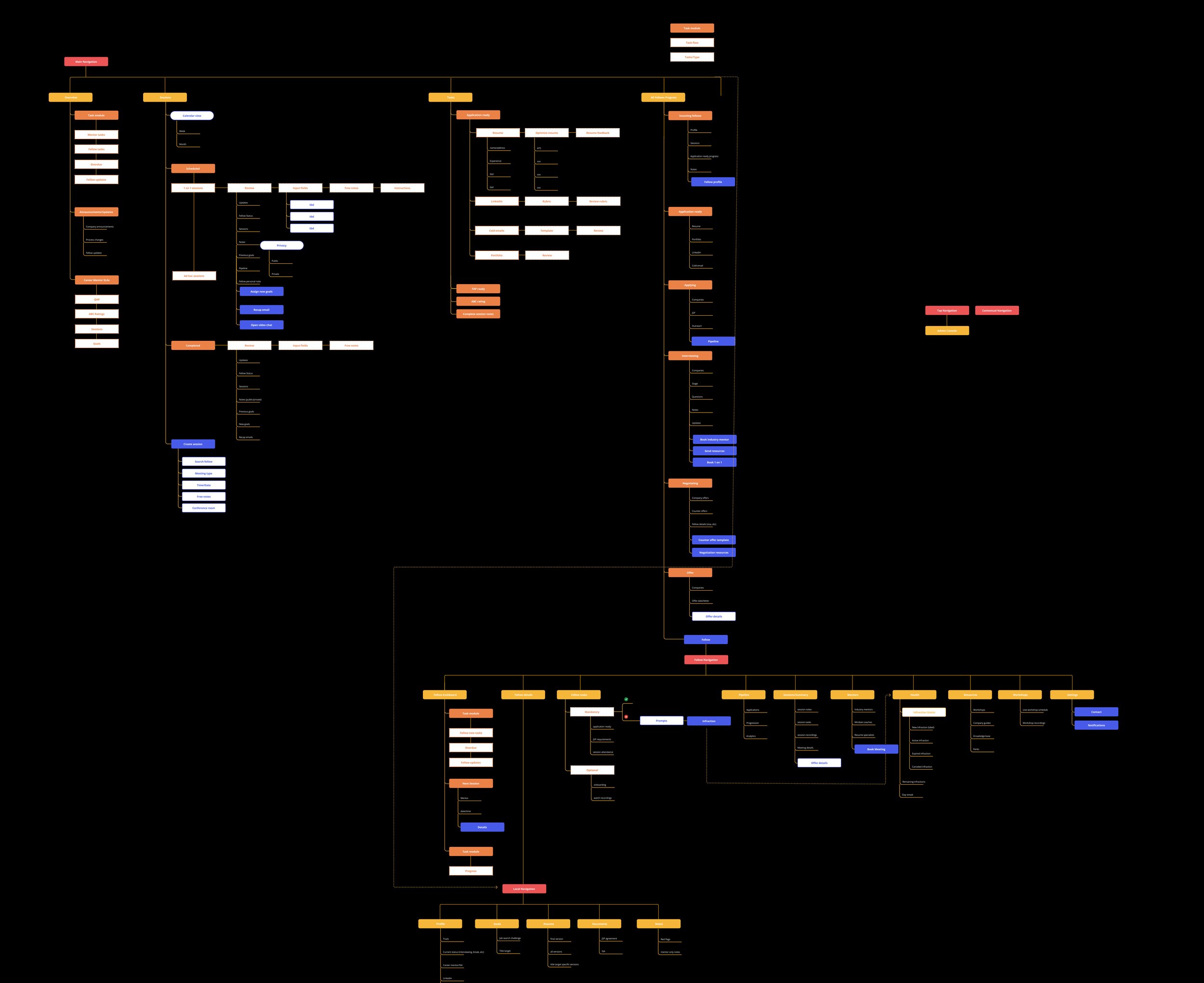
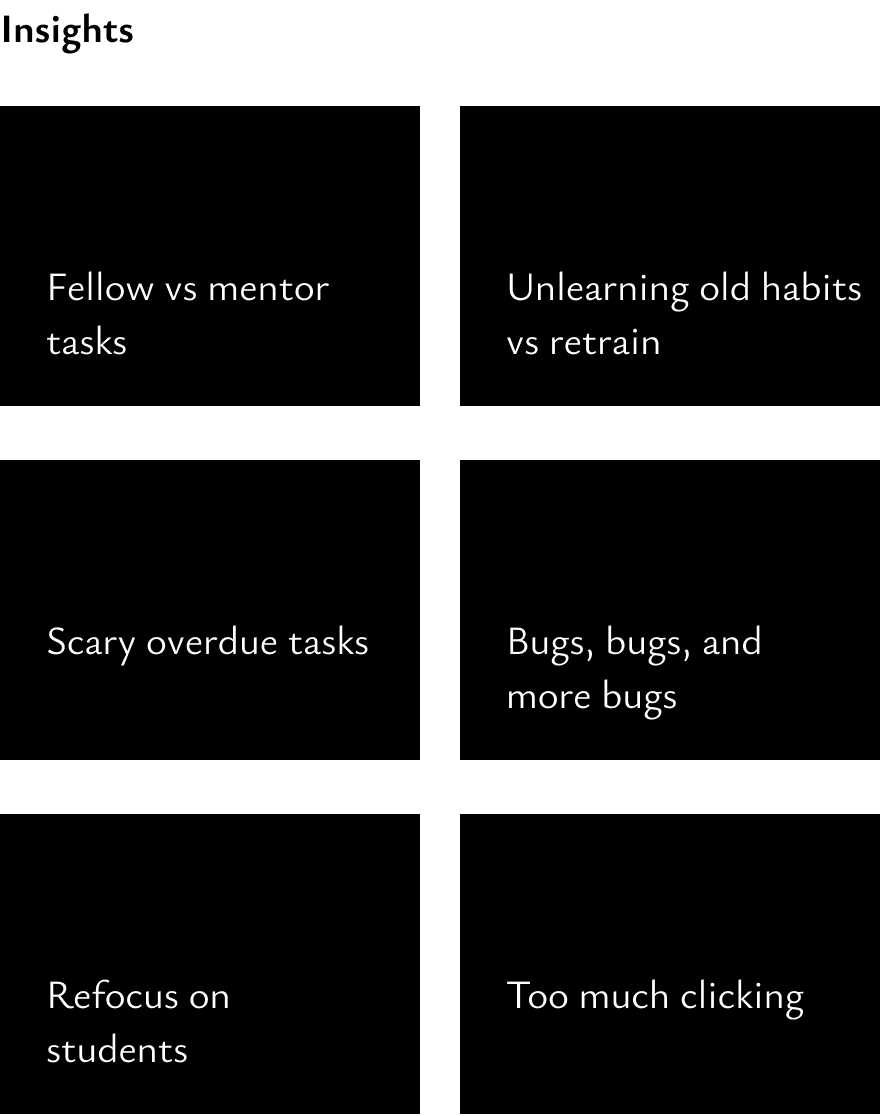
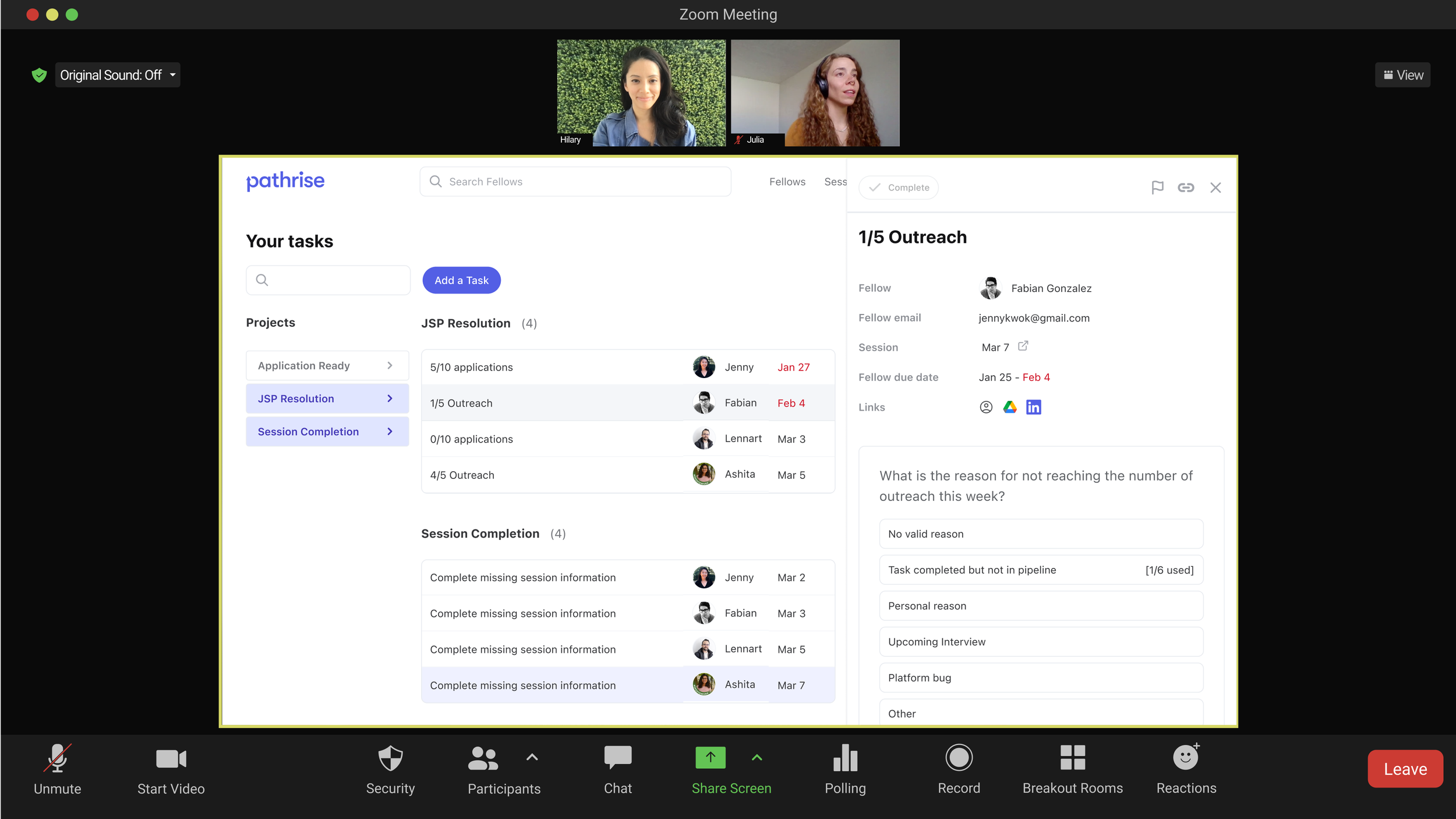
Pathrise launches its first-ever task management system to streamline mentor workflows and analytics, easing the growing workload as the company scales and student enrollment rises.
Our very first, real, task management system.
Since Pathrise's inception in 2018, mentors have relied on a mix of tools—Asana, Google Docs, Google Calendar—to manage their daily tasks. Yet, the workload continued to grow, leaving mentors overwhelmed and without a streamlined solution.
As part of the team spearheading this initiative, I helped design the first-ever internal Task Management System (TMS). This new platform empowers Career Mentors to efficiently track and complete their asynchronous tasks, transforming how they manage their workload.
The Growth and Challenges of Pathrise
In just five years, Pathrise grew from two individuals in a bedroom helping friends secure jobs to helping over 2,000 people land careers in tech. By 2022, the platform had helped more than 500 students achieve an average salary increase of 50%.
As the number of students in the program grew, mentors faced an increasing workload, leading to diminishing work efficiency. More tasks went overdue, and supervisors found themselves stuck in unproductive cycles. Critical time-sensitive tasks were frequently overlooked. The Platform app had become a chaotic, disorganized space.
“More tasks went overdue, supervisors found themselves stuck in unproductive cycles.”
The Challenge: Building an Efficient and Scalable Tool
The goal of this project was to streamline the process for mentors, enabling them to efficiently manage tasks while also allowing task assignments to be quickly adjusted. We aimed to build a robust foundation that could adapt to the fast-paced changes in the business and accommodate the growing number of students.
Our primary objectives were to:
(1) Simplify task management for mentors, providing an overview of all required tasks.
(2) Offer managers valuable statistics on mentor performance.
(3) Allow new tasks to be easily assigned to all mentors at once.
My Role
I was responsible for leading the design of the task management tool over a span of nine months, working closely with three product managers, three engineers, and a co-founder. The app was launched in two months, with a few rounds of iterations.
Initial Insights
To better understand the challenges faced by both mentors and managers, we interviewed five individuals from each group, representing a range of performance levels. Our aim was to identify pain points and explore the solutions they had developed to overcome these obstacles.
From these interviews, several recurring themes stood out: mentors were overwhelmed by the number of students they managed, tasks were often time-sensitive and easily overlooked, and the lack of a centralized system led to duplicated effort and missed follow-ups. Managers, on the other hand, struggled with limited visibility into student progress and mentor workload. These insights helped shape our design direction, prioritizing automation, clarity, and quick access to high-priority actions.
Research findings.
Frequent Workflow Changes
Mentors expressed frustration with the frequent assignment of new processes and tasks, sometimes multiple times a week. They expected more consistency, with minimal disruptions to their workflow.
Knowing When a Student is Ready to Apply
Mentors were frustrated with the need to check multiple sources to determine whether a student was ready for the application phase. They expected a simple checklist that would provide clear guidance.
Unknown Task Completion
Students often failed to record their applications or outreach efforts each week, leaving mentors to repeatedly follow up and ask for updates on their progress.
Attendance Issues
Mentors would prepare for meetings, only to experience no-shows. There was no system in place to address the lack of student attendance or hold them accountable.
The Discovery: Mentors ignored task due dates
I was surprised by a key discovery during our research. Although mentors mentioned their intent to complete tasks, they were so overwhelmed with their workload that they often didn't return to unfinished tasks. Some mentors would ignore the due dates entirely and focus on other priorities.
If mentors were missing tasks, what important steps in a student's
“Over $5,000 a month was being wasted.”
Defining Success and Analyzing Metrics
Before jumping into the design work, it was essential to first define what success looked like and assess the scope of unfinished tasks.
Prior to the redesign, we only used the contact rate—the frequency of phone calls during the pickup—as our sole measure of pickup quality. To refine our approach, I explored the concept of the "perfect pickup," considering key factors like time, space, and anxiety.
I then teamed up with our program manager to apply this framework, using it to analyze the backlog of unfinished tasks across the company.
No Universal Approach to Task Management
When we started digging into how mentors managed their tasks, the picture quickly became clear—and chaotic. Take Maria, a dedicated
mentor who used the platform religiously, logging every detail and staying ahead of her deadlines. Meanwhile, Priya completed tasks only after receiving gentle nudges from her manager. No two mentors had the same workflow, and without clear guidance, crucial data often slipped through the cracks.
This patchwork approach didn’t just cause headaches; it came at a real cost. Mentors spent countless hours on repetitive tasks, chasing students for updates or double-checking incomplete records. And the business felt the impact too. Every extra month a student spent in the program drained more resources—each call with an industry mentor added up.
In the fast-paced tech world, these inefficiencies weren’t just inconvenient; they were expensive. Over $5,000 a month was being wasted simply because students weren’t getting placement quickly enough. With only a year on their contracts, every extra month in the program shaved precious time off their timeline—and took a toll on business.
progress were being skipped? This led to the realization that there was a real chance to streamline the process for everyone involved—managers, mentors, and students alike.
A patchwork of tools and processes.
Mentors were resourceful, but not always in helpful ways. Some, like Claire, preferred Asana, while others swore by Trello. These tools worked for them individually but left the Pathrise app out of the loop, making it impossible to track input data consistently.While these apps helped mentors individually, they left the larger system in the dark.
Then there was the constant churn of process updates. Weekly changes became so routine that mentors stopped bothering to adapt. “Why change now?” they thought. “It’ll just change again next week.” This resistance meant that new processes were often ignored, keeping everyone stuck in old habits.
And when it came to task completion, inconsistency reigned supreme. With every mentor working their own way, tasks were often left partially completed. Some focused on checking boxes, while others skipped steps they felt weren’t essential. The result? A patchy, incomplete picture of progress that hurt students and mentors alike.
How Lack of Centralized Task Management Created Chaos
The cracks in the system were becoming impossible to ignore. Mentors like Mallory juggled endless to-do lists spread across notebooks, emails, and third-party apps. Managers like Shivam scrambled to gather performance metrics, only to realize the data was incomplete—or worse, inconsistent. Meanwhile, weekly process updates floated around in Slack messages or emails, leaving mentors confused about what was expected of them. Tasks fell through the cracks, communication broke down, and progress stalled.The chaos wasn’t just frustrating—it was costly. Without a central system to anchor communication and track progress, performance suffered, and valuable time was wasted.
This messy reality led us to an important question: how do we streamline communication and make ongoing process changes clear and actionable? The answer? Create our own task management system—a single, unified platform to bring order to the chaos.
Information architecture for a career mentor.
From the ground up.
When I first started designing the system, three big questions kept me focused:
How do you design a tool that works for mentors across different tracks?
What contexts should we be mindful of?
What should the task management experience feel like?
I knew the key to creating something effective was understanding all the factors that could influence how mentors interacted with their tasks. So, I mapped out every possible concept I could think of and began organizing them. This helped us shape the design, ensuring we considered every scenario and context, and laid a solid foundation to build from.
A More Efficient Design
From the very beginning, the existing app was never truly user-friendly. Mentors found themselves updating their own documents, waiting for emails to get due dates, or just hoping their manager would reach out. For this latest version, I aimed to cut through the clutter and confusion by embracing the philosophy of “less is more,” working to educate the team on the power of simplicity.
One of the key elements of this redesign was addressing the unique challenges that mentors face in different situations. These
"special situations" vary from mentor to mentor, changing daily and depending on a range of factors.
Evolving from Imitation to Specialization
To guide our discussions about feature design, I created a comparison chart that helped reframe our thinking.
Rather than simply copying a task management system like Asana, we realized we needed to start by identifying the core features that would work for all mentors. This meant focusing on the essential elements that would meet the minimum quality standards, ensuring the system was functional, intuitive, and scalable for everyone—without overcomplicating things. It was about finding the right balance between simplicity and functionality, rather than mimicking other systems.
To spark creativity, I flipped the task management system on its head, rethinking everything from a fresh perspective. This approach revealed four key design challenges:
How can we better understand the unique needs of mentors?
How can we create a task management system that reduces effort and saves time?
How can we eliminate the need for multiple apps?
How can we adapt to the dynamic needs and special cases of students?
Defining perfect. Well, almost.
The result? Mentors were overwhelmed, and tasks started slipping through the cracks. When we dug into the data, the findings were eye-opening:
Chaos // Order, The challenge of incomplete tasks
It became clear that one of the biggest reasons tasks were left incomplete was the constant barrage of new processes being thrown at mentors—sometimes weekly, sometimes daily. In the early days of the startup, leadership and management were in a constant state of flux, changing their expectations on the fly. One week, mentors were told to ask their students new questions; the next, they were given a different way to store resumes. It felt like there was always something new to remember, with no single place to track it all.
“We knew that mentors had their own unique ways of handling tasks.”
Data Collection: A Dual Approach
To move forward, we realized we needed a two-part strategy for data collection—one to support mentors and one to support the business.
For mentors, the goal was to gather data that would clearly indicate when a student was ready to move on to the application stage. This data would help mentors make more informed decisions, ensuring they were on track to help their students succeed.
For the business, we needed to understand how long it took students to become "application-ready" and, more importantly, why it took that long. Additionally, we wanted to analyze task completion patterns and identify any correlations between a student’s work ethic and the speed of their placement.
The team determined that the tasks most closely tied to these insights would be Application Ready, JSP tasks, and Session Completion.
With this in mind, I designed a Jira-like task feature—a project-based UI that allowed mentors to easily complete tasks in one go. This system would ensure we collected the right data to make better decisions, track progress, and ultimately help students reach their goals faster.
Testing our new flow
We knew that mentors had their own unique ways of handling tasks. Each mentor had their own rhythm—some preferred detailed checklists, others worked more intuitively. We didn’t want to disrupt their flow, so we decided to test our new system with a range of mentors to see how it would actually play out in real life.
By getting feedback from different perspectives, we could make sure the new flow worked for everyone and didn’t feel like a one-size-fits-all solution. It was all about finding the right balance between simplicity and flexibility.
20% of mentors weren’t completing their tasks on time.
50% thought they’d finished their tasks, but in reality, they hadn’t.
35% of critical information needed to move to the next step was tucked away in unorganized notes—and we weren’t even collecting it.
It was time for a change. From these insights, I proposed two key features that would help mentors stay on track: In-App Task Completion and Quick Links. These features were built on four guiding principles:
No more emails. Process updates should live inside the app, so mentors wouldn’t have to rely on constant reminders.
Complete tasks in-app. Mentors should be able to finish tasks without jumping between platforms.
Error indicators. Mentors needed a clear way to know if a task was truly complete, rather than just assuming it was.
Quick links to the right files. No more hunting for the right document—everything should be just a click away.
These changes weren’t just about streamlining processes; they were about giving mentors the tools they needed to succeed without the constant flood of confusion and distractions.
Our very first task management system was born.
Log In and Conquer Your Day
The new task management system makes staying on top of your work a breeze. Once you log in, you’ll see all of today’s tasks prioritized by due date—ensuring you never miss a deadline again. It’s all about making your workflow smoother, simpler, and stress-free.
Finish Tasks Seamlessly on One Screen
Say goodbye to juggling multiple tabs and windows. With the new task management system, everything you need to complete a task is right at your fingertips—all on one screen. No more clicking around or losing focus; it’s all just a click away. Simplify your workflow and get more done, faster.
Get Students Ready, Faster
No more delays over easily solvable tasks. With the new system, students can move through the process faster, without being held back by small hurdles.
Bugs, bugs, and iterations.
As we rolled out the new task management system, we quickly hit an issue we were prepared for, but still frustrating to face—bugs. And not just a few bugs, but all kinds. There were unresolved tasks from months ago still showing up, and future tasks were being mistakenly marked as “unfinished sessions.” It was clear that, at least for now, the system wasn’t functioning as smoothly as we'd hoped.
This made it really tough for mentors to answer the crucial question: "Is the new task management tool actually making your workload more efficient?" Instead of seeing improvements, they were getting bogged down by technical issues that made it difficult to focus on the real goal—helping students.
The Path to "Application Ready"
The journey to defining "application ready" began with two critical questions:
“Was this a flaw in the design, or simply a habit we needed to retrain?”
Complications of the New Flow
When introducing such a significant change, we knew there would be challenges. One of our biggest fears was that the new task management system might frustrate mentors rather than help them.
To address this, we recruited six beta users to test the flow for two weeks. What I didn’t anticipate was that the learning curve would become the biggest roadblock. Mentors had a hard time understanding that this system was designed for their tasks, not just the tasks they assigned to students.
This realization led me to reflect: How did we miss this expectation?
The issue lay in how mentors interacted with tasks daily. Their entire workflow revolved around assigning and tracking student tasks—so much so that the word "tasks" had become synonymous with "fellow tasks" in their minds. When we introduced "mentor tasks" into the equation, it created confusion.
This sparked a deeper question: Was this a flaw in the design, or simply a habit we needed to retrain? Mentors were used to seeing tasks as something for students to do, not for themselves. Now, we faced a new challenge—how to shift this mindset and help mentors embrace the idea that tasks included both student responsibilities and mentor actions.
This insight not only shaped how we refined the system but also influenced how we approached training and communication moving forward. It wasn’t just about redesigning the tool—it was about rethinking how we onboarded mentors to this new way of working.
(1) How long does it currently take for a student to get everything prepared for the application process? This included multiple resumes, portfolios, and other essential materials.
(2) How long should it take?
The answers were telling: it often took 1-3 months, but ideally, it should take no more than 1 month.
This sparked an important discussion: why not simplify things and write the resumes for the students? The answer revealed deeper considerations. Career mentors were already stretched thin with back-to-back calls, leaving no time to handle tasks like resume writing. More importantly, this wasn’t just about efficiency—it was about assessing work ethic and readiness. If fellows weren’t willing to take ownership of their resumes, it raised questions about their fit for the program.
We then examined JSP tasks, which tracked students’ weekly application and outreach progress. Previously, students were expected to self-report these tasks, but only about 30% followed through. This left mentors spending precious time during sessions piecing together outreach efforts instead of focusing on strategy and guidance.
Finally, we considered Session Completion, designed to monitor work ethic across three areas: attendance, task completion, and current project progress.
To address these challenges, we knew we had to turn scattered and unstructured data into actionable insights. The solution was to implement structured data collection through intuitive forms and buttons for key tasks.
With guidance from mentors, we carefully designed the user interface to align with their existing workflows. Instead of sifting through documents and emails, mentors could now rely on in-app toggles that highlighted only the information they needed. This thoughtful approach not only reduced friction but also ensured mentors could focus on what truly mattered—helping students succeed.
The new flow
When we rolled out the new task management system, mentors immediately appreciated having all their tasks neatly organized in one place. But as the days passed, feedback began trickling in, and a pattern started to emerge.
Mentors were saying, “I love the task view, but I miss my fellows!” At first, this seemed like a simple matter of adjusting to the new layout. But as more feedback poured in, we realized the problem was deeper than we thought.
Mentors had always started their day by checking the fellows overview page—a dashboard that gave them a snapshot of their students’ progress. Switching to a task-focused homepage, while logical in theory, disrupted their routine. It was as if we had moved their morning coffee to the garage.
The result? Friction. Mentors felt like they were being pulled away from their primary mission: supporting their fellows. Instead of feeling more efficient, they found themselves clicking back and forth, trying to piece together the same overview they once had at a glance.
It became clear that our goal to streamline their workflow had unintentionally created a new hurdle. We had to step back and ask ourselves: How do we give mentors the efficiency of the new task system while keeping their connection to their fellows front and center?
This wasn’t just about tweaking a layout—it was about understanding the rhythm of a mentor’s day and ensuring the tools we built worked with them, not against them.
Giving Back Time
To make the task management app valuable for the business, it first had to be indispensable for the mentors. Time was the most significant bottleneck—too much of it was slipping through the cracks. Mentors spent 5 to 20 minutes on each call just reviewing student work, like Job Search Processes (JSPs), or chasing down students to finish overdue tasks.
The solution seemed obvious at first: create a system that captured everything the business needed and structured all the data neatly. But the reality of implementation was far more nuanced. It wasn’t just about efficiency—it was about adaptability. If we ignored the unique ways mentors worked, we’d risk making a tool no one wanted to use. Designing for adaptability required a careful balance:
“It was about understanding the rhythm of a mentor’s day and ensuring the tools we built worked with them, not against them.”
Finally, development took time. Building a system that balanced automation with usability demanded precision and patience. Every feature had to work flawlessly to gain mentors’ trust.
In the end, it wasn’t just about saving time. It was about crafting a tool that felt like a partner—supportive, intuitive, and built to make their work easier without losing the human touch.
Adaptation
Adapting to the new workflow was never going to be a simple task. We knew there would be some pushback from the mentors, but we also expected things to improve as they became more familiar with it over time. The challenge was in designing a new UI layout that could balance several key factors: the mentors’ preferred layout, the company's required metrics, and the need for increasing efficiency as time passed.
Shifting to this new UI workflow was bound to cause some friction. My vision for the design was to blend elements from well-known task management platforms like Jira and Asana, while still keeping the unique needs of the mentors in mind. Instead of mimicking any one app, I focused on the bigger picture—creating a seamless, automated, metric-driven application that would support their workflow in a more intuitive way.
Complexity // Streamlined
The core issue with the app was that mentors struggled to clearly understand what tasks needed to be done and how to tackle them. The current workflow fell short in notifying mentors about upcoming deadlines, relying too much on a growing stream of emails and notes as time ran out.
As we observed mentors working through the flow, we noticed the daily hurdles they faced and the workarounds they’d developed. During sessions, mentors often opened multiple tabs to track student tasks. Afterward, they’d scribble notes about the session and make mental reminders of tasks to revisit later—many of which were forgotten.
Our goal became clear: we needed to bring everything a mentor required into a single, streamlined view. With everything accessible on one page—view, click, complete—mentors would be able to stay on top of their tasks without the confusion or clutter.
(1) Access to information: Mentors needed all their usual tools and notes at their fingertips. Any friction in accessing this information would disrupt their workflow.
(2) Respecting control: The app couldn’t feel like it was taking over—it had to support mentors’ existing habits while nudging them toward more efficient practices. Mimicking familiar patterns was essential to easing the transition.
(3) Flexibility vs. Standardization: The design needed to accommodate mentors’ diverse processes while subtly guiding everyone toward a unified system. The key was to let mentors feel in control while standardizing the essentials for business goals.
(4) Automation: Wherever possible, repetitive tasks had to be automated. This wasn’t just about saving time—it was about removing the mental load of remembering to do them.
Ultimately, this wasn’t just a design challenge. It was about giving mentors the tools to do what they do best—focus on their students—while letting the system quietly handle the rest. Every decision aimed to ensure that both mentors and students could spend their time where it mattered most: on growth, not logistics.
Reimagining Task Completion
Automating tasks wasn’t just a technical upgrade—it was a mindset shift. Mentors were stepping into a new world where everything they needed could be completed seamlessly within the app. But getting there wasn’t without its bumps.
First, there was the learning curve. Adapting to the new UI meant unlearning old habits while embracing fresh, streamlined workflows. It wasn’t easy, but the promise of efficiency kept them moving forward.
The features.
Introducing a Side Panel
The new side panel was designed to give mentors an at-a-glance view of a student’s progress directly within the app. I worked closely with mentors to determine exactly which details were essential for their workflow and which could be left out, ensuring the panel was both informative and uncluttered.
Automatically issuing infractions
Mentors can now quickly address tasks with their fellows in real time. Behind the scenes, tasks are automatically updated on the student’s profile, and any necessary infractions are issued seamlessly. The automation of infraction prompts eased the burden on mentors, reducing the sense of guilt that often came with manually assigning infractions to students.
The new task management system streamlined the process, eliminating much of the confusion through automation. Both mentors and students were clear about what was expected. Students understood that if they failed to complete their work or missed meetings, they would automatically receive an infraction, making the consequences transparent and straightforward for everyone involved.
The end.
The launch of Pathrise's very first task management system marked a significant milestone. In the months following, we rolled out small updates as we identified areas for improvement. It was a proud achievement for the team—a feature that was not only well-built but also launched faster than any other before it.
The Impact
The launch of Pathrise's task management system was a major achievement for the team, addressing key pain points for both mentors and students. By streamlining task tracking, automating infraction management, and providing clearer visibility into student progress, the system improved efficiency and reduced confusion. Although there are still hurdles to overcome in terms of full adoption, the early results have been promising, and the foundation is set for continued success.
While the task management system made a positive difference, it didn’t
come without its challenges. The adoption rate wasn’t as high as anticipated, but I’m confident that, over time, as new mentors come on board, this will change.
No Shows: -15%
Infractions: +20%
Time saved: 3 min/session
Moving forward, our focus will be on further refining the system to ensure it meets the evolving needs of mentors and students. We’ll continue gathering feedback to identify areas for improvement and plan to:
Next steps.
Increase adoption through ongoing training and support for mentors, ensuring they’re fully comfortable with the new system.
Enhance features based on user feedback, such as additional customization options and integrations with other tools.
Monitor metrics to assess long-term impact, focusing on reducing no-shows, improving task completion rates, and optimizing time management.
By taking these steps, we aim to build a system that continues to evolve, making both the mentor’s and student’s experience more seamless and efficient.








